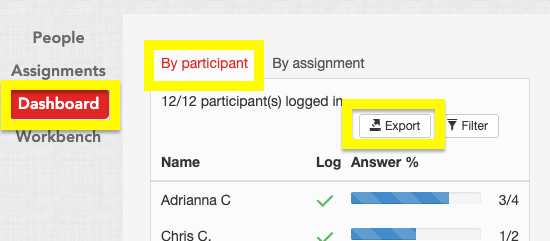Downloading a participant list from the Project Viewing Portal
Last Modified on 12/16/2021 11:05 am EST
Here are the specifics on how to create a standard participation report.
- Log into the PVP for your project, then go to the Dashboard tab
- Select the "By participant" tab
- Click "Export" and an Excel sheet will download.
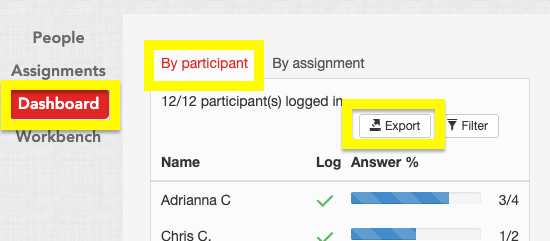
- Click to open the participant list once it has downloaded to your computer's downloads folder. The participant list downloads as an .xl document.